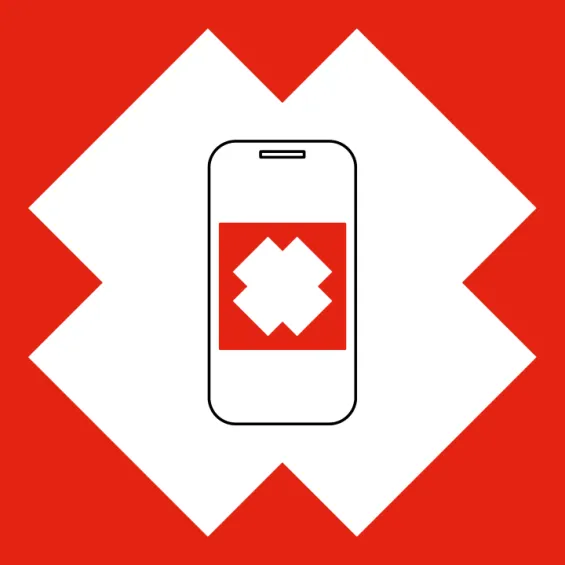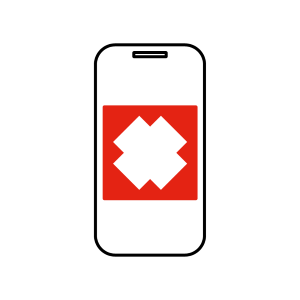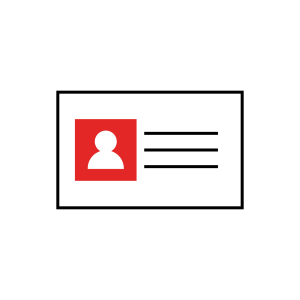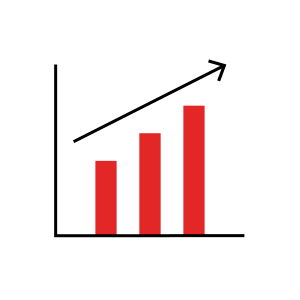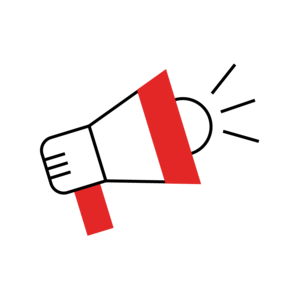Download the app
Fresh look. New features. Designed for donors.
We’ve given the Lifeblood app (previously called the ‘Donate Blood’ app) a makeover and we’re excited for you to explore it. Featuring a new design that’s better aligned with our brand, smarter, donor-friendly features and an easier way to book, our refreshed app makes the experience easier and more intuitive – from the first tap to the final step.
Here’s what’s changed:
FAQs
- Why does the app look different from when I last logged in?
We’re making updates to the Lifeblood app (previously called the ‘Donate Blood’ app) to create a better experience for our donors. Now, it’s easier to book, check in on your health stats, celebrate your milestones and do more, all in one app.
- Can I go back to the previous app design?
Once the app has updated, the previous design will no longer be available. We understand it can take some time to get used to what’s changed and if you need any help, you can contact us here or give us a call at 13 14 95.
- My app still looks the same. Why hasn’t it updated?
It takes a while for the changes and updates to roll out across all users. Make sure you have your ‘app updates’ turned on in your phone’s Settings or search ‘Lifeblood’ in the app store and click ‘Update’.
- I have a question and/or some feedback. How can I get in touch?
We’re always here to listen. Contact us here or give us a call at 13 14 95.